There are many platforms and services available that allow you to create a website for free. Here are the steps you can follow to create a free website:
1. Choose a website builder or hosting platform: There are several options to choose from, including Wix, Weebly, and WordPress.com. Each platform has its own set of features and tools, so be sure to choose the one that best fits your needs.
2. Sign up for an account: Follow the prompts to create an account and set up your website. You will typically be asked to provide some personal information and choose a name for your website.
3. Select a template: Most website builders come with a variety of templates that you can use to design your website. Choose a template that fits the style and purpose of your website.
4. Add content: Use the website builder's tools to add text, images, and other media to your website. You can also customize the layout and design of your website using the platform's features.
5. Publish your website: When you're happy with the content and design of your website, you can publish it and make it live on the internet.
It's important to note that while creating a website using a free platform is typically easy and convenient, you may have limited options for customizing your website and may have to pay for certain features or services. If you want more control over the design and functionality of your website, you may want to consider using a paid hosting service.
Advertisement
Search This Blog
The Beginner's Guide to Starting a Blog on Blogger
June 10, 2023
How Do You Create A Free Website ?
December 21, 2022
Best Way To Learn CODING
December 21, 2022


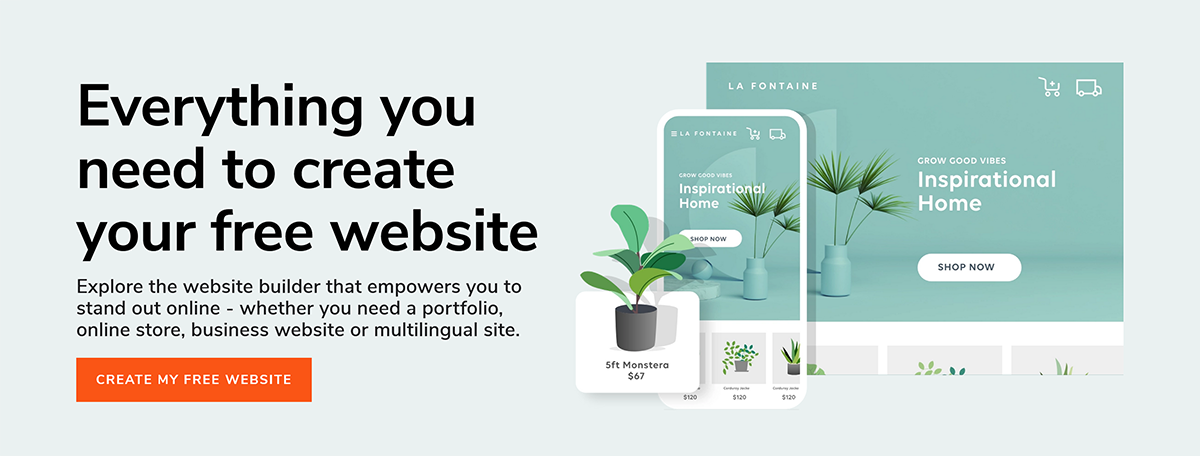
0 Comments